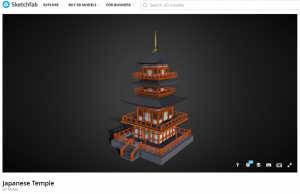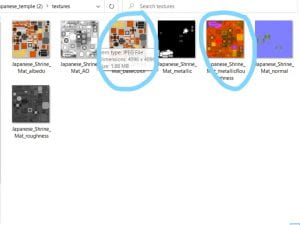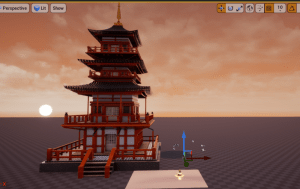Initial Thoughts
Whilst in the first workshop, I started developing my ideas by writing down notes and mind maps in my notebook. In Figures 30 and 31, I wrote down visual ideas of an aesthetically pleasing scene I had in my head, and something I would enjoy creating. I was thinking about making a game for girls/ women who enjoy weddings and dressing up a bride, as it is an escape from reality and links to nostalgia and childhood fantasies, bringing the aspect of the magical dream wedding to reality. I also thought this could be used for wedding planners to create the perfect wedding digitally to then give to clients for feedback. My issue with this was that the target audience is very slim as it would mainly be for the female audience and only people who enjoy weddings. I was torn between doing a UX/UI Product, as this is another area I am interested in, although my mind was always returning to Unreal and Environment/Level art.
In Figure 32, I thought of the idea to focus on building a scene in Unreal for this project, then for a later project, I could create a showreel/ UX product to showcase my work in Level Design. This would join both areas I was torn between and also be beneficial for after my degree when I need to show my work to employers. I could record elements of me creating the scene and use motion graphics to create an explainer video and introduce my showreel. Then I could make a website/app to feature all of my Unreal Engine work. I even created a mini Storyboard so I don’t forget this idea.
Regarding this project, I want to create a digital meditation space in Unreal. I thought this would be a pleasant scene to create and hopefully provide a calming sensation for viewers. I can showcase the scene by creating a cinematic sequence that will be an enjoyable viewing experience. The level could also be used as a setting/ location for a game later on.
I gathered some imagery to attempt to capture my artistic intentions during the workshop, as I didn’t want to lose the idea from my mind.
I created a mood board, explaining why I have chosen such imagery as inspiration. Click here
Campfire Pitch
• Summarise the concept into a paragraph
My concept is to create a cinematic scene/ level using the Unreal game engine. I want to explore available assets and develop my technical skills to create a high-quality scene, which could be used for a potential game setting.
• Who your concept is targeting & how it will meet needs/expectations?
I am targeting possible employers in the gaming industry. Their needs and expectations are for me to demonstrate a high level of research and development skills, in partnership with technical skills and the willingness to experiment to create a high-quality artifact. I will meet these needs and expectations by demonstrating strong evidence of research and progression, for example, watching tutorials and practicing for myself, then visually capturing my progression.
• How this concept will push your creativity and technical ability?
This concept will allow me to explore the endless possibilities within the Unreal game engine, allowing me to have creative flexibility within this process, as well as advancing my knowledge and technical skills within game level design.
• How is this concept pushing the subject area it belongs to?
By creating a scene/ level in Unreal, it allows me to explore other skills such as; architecture, design, research, 3D design, understanding the ‘real’ world, and how to bring this knowledge into the process of creating a realistic scene, etc.
• Would your project benefit from collaboration with your peers within Digital Media or outside?
I want this project to represent my artistic and technical skills through a visual product, so I think that I would benefit more from working individually, rather than in a team. Although it would be beneficial for me to collaborate with my peers for feedback and inspiration.